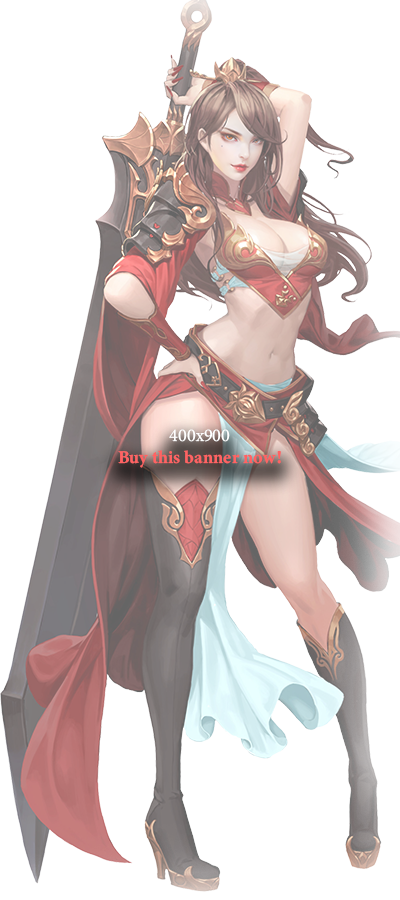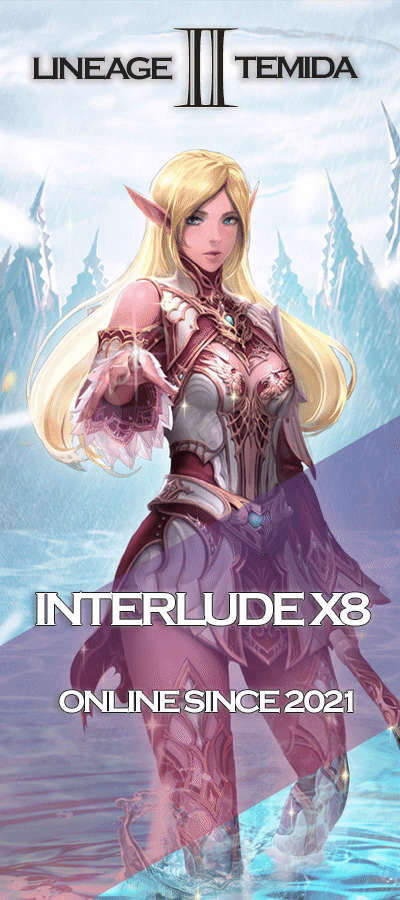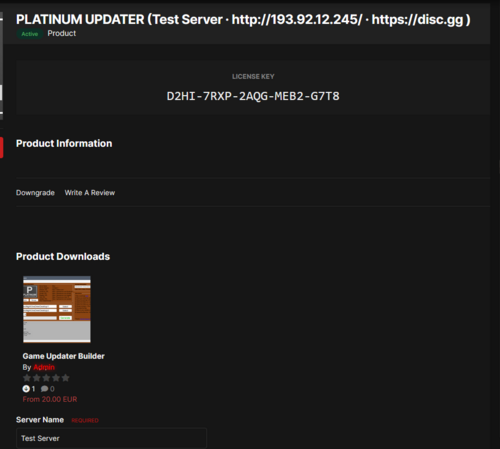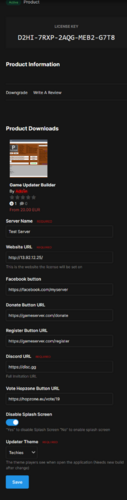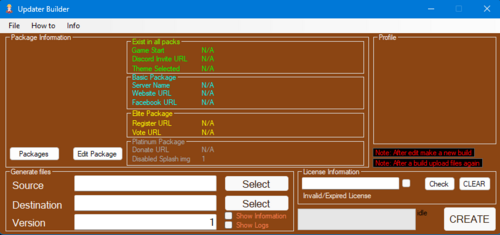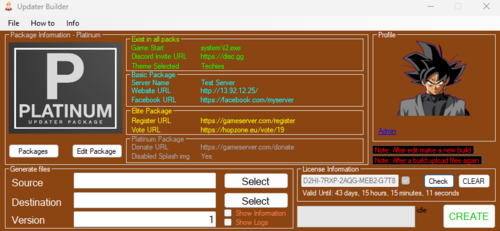About This File
Overview
Auto Updater Builder is a VB.NET application designed to facilitate the creation of update packages. It generates individual ZIP files for each file in a source directory, maintaining the original directory structure, and creates version.txt, a filelist.txt and an index.php for version tracking, SHA256 hashes of the files, respectively and serving files to the client.
Features
- Easy selection of source and output directories.
- Build Version number entry for tracking.
-
Automated generation of
version.txt, filelist.txtand index.php. - ZIP file creation for each file in the source directory, preserving directory structure.
- SHA256 hash generation for file integrity verification.
- Manage Package info
Installation
The only thing you need to do is open Auto Updater Builder
No specific installation process required. The application runs directly from the executable in the Windows environment.
Usage
- Purchase a package that suits you best
- Set the serial key in the builder
- Manage the Package and set the settings (Game, Website, etc...)
-
Select Source Folder: Click on the related
Selectbutton to choose the source directory containing the files for packaging. -
Select Output Folder: Click on the related
Selectbutton to define the destination directory for the generated packages. -
Version Input: Enter the version number in
Versiontext box. This will be used inversion.txt. -
Generate Packages: Press
Generateto initiate the packaging process.
Detailed Functionality
- Folder Checks: Ensures the selected source and output folders meet the necessary conditions (non-empty source, empty destination).
- Version Input Restriction: Only numeric inputs allowed for version number.
- File Processing: Processes files in the source directory recursively, computes SHA256 hashes, and packages them into ZIP files.
- Progress Tracking: Utilizes a progress bar to display progress.
- Error Handling: Provides user alerts for issues related to folder selection or file processing.
File Handling and Deployment
Generated Files
Auto Updater Builder generates several files during its operation:
-
version.txt: Contains the version number of the package. -
filelist.txt: Lists all files with their respective SHA256 hashes. - data.json: Serves the client updater with the necessary information
- index.php: A fallback way for some hosts to serve the client updater the version.txt, filelist.txt, and data.json, acts as main page.
-
Individual
.zipfiles for each item in the source directory, preserving the directory structure.
Moving Generated Files
Once the packaging process is complete, the generated files are found in the specified output folder. These files include the version.txt, filelist.txt, index.php, data.json and a zips folder containing ZIP files for each item.
To deploy these files for an update mechanism, follow these steps:
-
Web Server Setup: Ensure you have a web server configured to serve files. In the provided code, the base URL is set as
"http://127.0.0.1/updater/". Adjust this to your actual server's URL. -
Upload Files:
-
Upload the
version.txtandfilelist.txt, index.php and data.jsondirectly to the root of the designated path on your web server (e.g.,http://yourserver.com/updater/). -
Upload the contents of the
zipsfolder to a subdirectory on your web server, namedzips(e.g.,http://yourserver.com/updater/zips/).
-
Upload the
-
Client Application Configuration:
-
The client application should be configured to check for updates from your web server. This is typically done by setting the
baseURLin the application to match your web server's URL.
-
The client application should be configured to check for updates from your web server. This is typically done by setting the
Note
Ensure that the web server's directory structure matches the expected paths set in the application code. For example, if your application expects version.txt at http://yourserver.com/updater/version.txt, it should be placed accordingly on the server.
Auto Updater Builder - Automating package creation with ease and reliability.
What's New in Version 1.1.255.6 See changelog
Released
Redesign and new option for game start path/exe
Change read/write functionality
Removed debug
Added Application icon on taskbar
Added Application Name on taskbar
Added more clean and better zip logs
Added auto Download default updater and configure it
Added Discord invitation link through the whole application process
Added default values as precausion on Serialization Data
Builder Obfuscation code
Builder is now Signed
Adding build events
Adding Discord in builder
Adding Facebook button
Adding tutorial
Fixing name violations
Resize UI
Removing unused packages
General clean up
Replacing package Json library with a new DLL
Refactor AutoUpdaterPackageCreator -> AutoUpdaterBuilder
Enable modern visual styles
Adding PFX file
Project now dropped to framework 4.5.2 from 4.7.1
Changed label names to reflect their job
Dropped System.text.json.dll
Added Newtonsoft.Json.dll
Refactor on the Json code to reflect the new library
Added new feature "Theme Selection"
Refactor on the Json serialization class
Embedded DLL's inside the Builder application
Adding new resources
Adding useful buttons
Adding checkbox show/hide log
Application Dynamically generates Updater Client application
Application shutdown after all forms closed
Application is not unrestricted anymore
Application Updated Signature