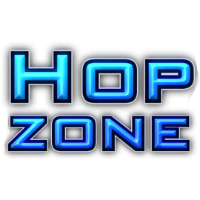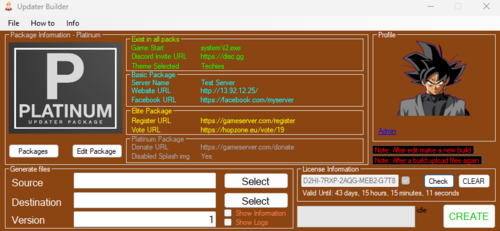-
Posts
259 -
Joined
-
Last visited
-
Days Won
6 -
Feedback
0%
Admin last won the day on January 6
Admin had the most liked content!
About Admin

Public profile
- Website
Recent Profile Visitors
7,562 profile views
Mood

- Currently Feeling Waffle Time
Admin's Achievements
-
Admin started following Fixed TOP All time for Player votes and Upgrade machine
-
As demand for our website increases, the server has begun to struggle to keep up, resulting in slower loading times. To maintain uninterrupted service and meet the growing demand, necessary upgrades have been implemented to enhance server capacity, ensuring smooth operation and optimal user experience. - The server's capacity has been significantly boosted by doubling its RAM and traffic capabilities.
-
Fixed TOP VOTE PLAYERS ALL TIME in the main page to show correct values
-
Admin started following Website tasks available!
-
Tasks have been added to the public, underscoring ongoing efforts to enrich your experience. Stay informed about the current progress is taking place in the website. Explore them here: Tasks Overview Thank you for your continued support as the forum evolves!
-
Admin started following HopZone Discord
-
As of 10/03/2024 you can find the new Donate Panel v5 here [Hidden Content] Big changes are Added MercadoPago Removed FREE use Stripe fixed lost payments
-
(BETA) Fix for API Rewards and better handle for IPv6 by using 3 new fallback functions to detect user's IPv4 behind proxy, cloudflare and more. - This should fix the lost rewards for old games like lineage2 that dont recognize IPv6.
-
Admin started following Donate Panel v5 , Donate Panel v4 from DenArt Designs and Better Handle on IPv6 IP Addresses
-
changelog 10-3-2024 changelog 11-3-2024 (Donate Panel Version 5 is out) changelog 12-3-2024 changelog 13-3-2024
-
UPDATE 18/09/2022 UPDATE 19/9/2022 UPDATE 23/1/2023 UPDATE 21/9/2023 UPDATE 23/01/2024 Developers notes:
-
Admin started following Game Updater + Builder and Donate Panel v5
-
Version 5.0.8
6 downloads
Payment in easy 5 steps Login with your character name. Select the donation service (Paypal Stripe Payeer MercadoPago ). Select the amount of payment. Pay. Automatically recieve the reward ingame (and yes) while he is online! PAYMENT METHODS Paypal Stripe accepts credit cards, debit cards, ACH transfers, Apple Pay, Google Pay, Microsoft Pay, and various local payment methods from around the world. Payeer accepts BTC, LTC, ETH, DASH, BCH, USD, EUR, RUB wallets MercadoPago accepts ARS, BRL, CLP, MXN, COP, PEN, UYU. PROTECTION Full SSL website (can be forced by htaccess) XSS Protection just in case. Remove vulnerability headers in htaccess level Session Validation COOKIE, POST, GET global inputs are sanitized SQL Injection protection Query String protetion Prepared statements of PDO driver (no sql injection there) Google Invisible Captcha v3 (NEW) Last but not least security through obscurity SEO & PUBLIC MANAGEMENT SEO Friendly urls (in htaccess level) Google Analytics and GTAG Code ready. Terms of use ready to go Refund policy ready to go Contact All the TERMS text are showing config dynamic item images/text with server's name and more OPTIMIZATION AND SPEED Zip Content (faster load) Memory save (unloading global vars) Using CDN’s for bootstrap Scripts are loaded in footer Images are soft to max 10kb Small and smart organized code style FUNCTIONALITIES Multilanguage (4 languages so far) EN ES NL EL (Easy to add more) Payment methods Paypal, Stripe, Payeer and MercadoPago After payment or cancel the user is redirected back to “Thank you” page. TECHNOLOGIES Bootstrap 5x CSS PHP 5.6+ (for l2off) and PHP 7.4+ (for java) Extensions for php: MySQL (L2Java), pdo_dblib(L2OFF), pdo_sqlsrv(L2OFF), mssql_connect (L2OFF) and PDO Drivers that support MariaDB, MySQL, MsSQL. SYSTEMS Stripe and MercadoPago supports sandbox and live. Detailed and seperated Logs (ERROR, DEVELOPER, INFO, WARNING, PAYMENT) for website and Rest APIs. Detailed Log in database for Payments and services used. Google Analytics (You know when players are in the panel and if they pay) Google Captcha V3 Dynamic Icons to show according your Donate Item ID Multiple servers L2OFF or L2JAVA servers can be added together as server network CONFIGS ALL configs located here https://hopzone.eu/clients/purchases/ (mandatory) Note: after you buy it you can edit all the configs from "Manage" button LICENSE setup (copy paste) the license XXXX-XXXX-XXXX-XXXX-XXXX in config.php (mandatory) Note: after you buy it can get see the license under your purchases by clicking "Manage" button BackGround Image change the image easy from the config.php (optional) Language to add change remove or edit located in config.php (optional) Developer enable extra messages for faster problem solving located in config.php (optional) Database edit the database connection with the server located in connection.php (mandatory) FILES INCLUDED Website files Java Files for your project in Eclipse/Intellij (so far asked and supported) aCis (java sources can be adapted in any version) L2JFrozen (java sources) Fandc (java sources) Mythras (java sources) Freya (java sources) Fafurion (java sources) Lucera (Jar & jar sources) Eternity (Jar & jar sources) Sunrise (java sources) ask for more SQL Files License files INSTRUCTIONS INCLUDED Links to video Guides and support How to add in game server task manager. Small example of code. (optional) How to install NPC HTML BUTTON. (optional) How to implement SmartGuard Packet. (optional) REQUIREMENTS Activation Key (Your purchase will provide you an activation key) IF Java: Server with source in order to install with Exception of Lucera and L2Jeternity (Included Donate.ext.jar) Database connection with PDO pdo_sqlsrv l2off or pdo_mysql l2j IF L2OFF: Enable item delivery PHP 5.6+ (for l2off) 7.4+ (for java) HOST Memory limit 512M+ Webhost with a Cpanel or similar panel with access to PHP extensions SSL Sertificate installed on your host Curl, PDO, openssl, pdo_mysql(L2Java), pdo_dblib(L2OFF) or pdo_sqlsrv(L2OFF), ctype, gd, json extensions Apache (not working on nginx) Host must provide antivirus switch on/off due to obfuscation of the files Knowledge of IP Bind for MySQL/MsSQL Database allowed connection Knowledge of Database users (Create/Permissions) PHP basic knowledge on how to modify config.php and connection.php IF Java how to modify your source with a patch WebHost or some LAMPP to your server to place the php files Supports all chronicles it uses char_name of table characters Hosting the files STRONGLY Recommended hosts for java servers https://thegigahost.com/ (Free SSL) STRONGLY Recommended hosts for l2off servers https://l2jcenter.com/ hetzner & OVH have worked for some clients DEMO https://hopzone.eu/donate/ https://donate.hopzone.eu/ FAQ Q: Why this hosts? A: They know and allow the files. Q: Why you obfuscated the files? A: Because there are some people who might try to make profit from. Q: Can I change styles A: Yes css are not obfuscated, structure is. Q: Can I add custom code A: Yes there is also footer.html and header.html and recommended Strain as designer. Q: Do you sell source? A: No. Q: License period? A: Recurring activation (You pay it works). SUPPORT Free install 1 time per license contact @nightw0lf Support for active licenses only contact: @Admin To get support you must have an active license purchase here UPDATES HISTORY 2014-2017 Donate Panel v1 2017-2020 Donate Panel v2 (Leaked) 2020-2021 Donate Panel v3 (Leaked) 2021-2023 Donate Panel v4 2024 Donate Panel v598.90 EUR -
View File Donate Panel v5 Payment in easy 5 steps Login with your character name. Select the donation service (Paypal Stripe Payeer MercadoPago ). Select the amount of payment. Pay. Automatically recieve the reward ingame (and yes) while he is online! PAYMENT METHODS Paypal Stripe accepts credit cards, debit cards, ACH transfers, Apple Pay, Google Pay, Microsoft Pay, and various local payment methods from around the world. Payeer accepts BTC, LTC, ETH, DASH, BCH, USD, EUR, RUB wallets MercadoPago accepts ARS, BRL, CLP, MXN, COP, PEN, UYU. PROTECTION Full SSL website (can be forced by htaccess) XSS Protection just in case. Remove vulnerability headers in htaccess level Session Validation COOKIE, POST, GET global inputs are sanitized SQL Injection protection Query String protetion Prepared statements of PDO driver (no sql injection there) Google Invisible Captcha v3 (NEW) Last but not least security through obscurity SEO & PUBLIC MANAGEMENT SEO Friendly urls (in htaccess level) Google Analytics and GTAG Code ready. Terms of use ready to go Refund policy ready to go Contact All the TERMS text are showing config dynamic item images/text with server's name and more OPTIMIZATION AND SPEED Zip Content (faster load) Memory save (unloading global vars) Using CDN’s for bootstrap Scripts are loaded in footer Images are soft to max 10kb Small and smart organized code style FUNCTIONALITIES Multilanguage (4 languages so far) EN ES NL EL (Easy to add more) Payment methods Paypal, Stripe, Payeer and MercadoPago After payment or cancel the user is redirected back to “Thank you” page. TECHNOLOGIES Bootstrap 5x CSS PHP 5.6+ (for l2off) and PHP 7.4+ (for java) Extensions for php: MySQL (L2Java), pdo_dblib(L2OFF), pdo_sqlsrv(L2OFF), mssql_connect (L2OFF) and PDO Drivers that support MariaDB, MySQL, MsSQL. SYSTEMS Stripe and MercadoPago supports sandbox and live. Detailed and seperated Logs (ERROR, DEVELOPER, INFO, WARNING, PAYMENT) for website and Rest APIs. Detailed Log in database for Payments and services used. Google Analytics (You know when players are in the panel and if they pay) Google Captcha V3 Dynamic Icons to show according your Donate Item ID Multiple servers L2OFF or L2JAVA servers can be added together as server network CONFIGS ALL configs located here [Hidden Content] (mandatory) Note: after you buy it you can edit all the configs from "Manage" button LICENSE setup (copy paste) the license XXXX-XXXX-XXXX-XXXX-XXXX in config.php (mandatory) Note: after you buy it can get see the license under your purchases by clicking "Manage" button BackGround Image change the image easy from the config.php (optional) Language to add change remove or edit located in config.php (optional) Developer enable extra messages for faster problem solving located in config.php (optional) Database edit the database connection with the server located in connection.php (mandatory) FILES INCLUDED Website files Java Files for your project in Eclipse/Intellij (so far asked and supported) aCis (java sources can be adapted in any version) L2JFrozen (java sources) Fandc (java sources) Mythras (java sources) Freya (java sources) Fafurion (java sources) Lucera (Jar & jar sources) Eternity (Jar & jar sources) Sunrise (java sources) ask for more SQL Files License files INSTRUCTIONS INCLUDED Links to video Guides and support How to add in game server task manager. Small example of code. (optional) How to install NPC HTML BUTTON. (optional) How to implement SmartGuard Packet. (optional) REQUIREMENTS Activation Key (Your purchase will provide you an activation key) IF Java: Server with source in order to install with Exception of Lucera and L2Jeternity (Included Donate.ext.jar) Database connection with PDO pdo_sqlsrv l2off or pdo_mysql l2j IF L2OFF: Enable item delivery PHP 5.6+ (for l2off) 7.4+ (for java) HOST Memory limit 512M+ Webhost with a Cpanel or similar panel with access to PHP extensions SSL Sertificate installed on your host Curl, PDO, openssl, pdo_mysql(L2Java), pdo_dblib(L2OFF) or pdo_sqlsrv(L2OFF), ctype, gd, json extensions Apache (not working on nginx) Host must provide antivirus switch on/off due to obfuscation of the files Knowledge of IP Bind for MySQL/MsSQL Database allowed connection Knowledge of Database users (Create/Permissions) PHP basic knowledge on how to modify config.php and connection.php IF Java how to modify your source with a patch WebHost or some LAMPP to your server to place the php files Supports all chronicles it uses char_name of table characters Hosting the files STRONGLY Recommended hosts for java servers [Hidden Content] (Free SSL) STRONGLY Recommended hosts for l2off servers [Hidden Content] hetzner & OVH have worked for some clients DEMO [Hidden Content] [Hidden Content] FAQ Q: Why this hosts? A: They know and allow the files. Q: Why you obfuscated the files? A: Because there are some people who might try to make profit from. Q: Can I change styles A: Yes css are not obfuscated, structure is. Q: Can I add custom code A: Yes there is also footer.html and header.html and recommended Strain as designer. Q: Do you sell source? A: No. Q: License period? A: Recurring activation (You pay it works). SUPPORT Free install 1 time per license contact @nightw0lf Support for active licenses only contact: @Admin To get support you must have an active license purchase here UPDATES HISTORY 2014-2017 Donate Panel v1 2017-2020 Donate Panel v2 (Leaked) 2020-2021 Donate Panel v3 (Leaked) 2021-2023 Donate Panel v4 2024 Donate Panel v5 Submitter Admin Submitted 03/14/24 Category Lineage 2 - Shop Language English Compatibility ALL L2 Servers L2J/L2OFF Support Yes Author DenArt Designs nightw0lf Virus Total [Hidden Content]
-
Version 1.2.155.15
3 downloads
Overview Auto Updater Builder is a VB.NET application designed to facilitate the creation of update packages. It generates individual ZIP files for each file in a source directory, maintaining the original directory structure, and creates version.txt, a filelist.txt and an index.php for version tracking, SHA256 hashes of the files, respectively and serving files to the client. Features Easy selection of source and output directories. Build Version number entry for tracking. Automated generation of version.txt, filelist.txt and index.php. ZIP file creation for each file in the source directory, preserving directory structure. SHA256 hash generation for file integrity verification. Manage Package info Installation The only thing you need to do is open Auto Updater Builder No specific installation process required. The application runs directly from the executable in the Windows environment. Usage Purchase a package that suits you best Set the serial key in the builder Manage the Package and set the settings (Game, Website, etc...) Select Source Folder: Click on the related Select button to choose the source directory containing the files for packaging. Select Output Folder: Click on the related Select button to define the destination directory for the generated packages. Version Input: Enter the version number in Version text box. This will be used in version.txt. Generate Packages: Press Generate to initiate the packaging process. Detailed Functionality Folder Checks: Ensures the selected source and output folders meet the necessary conditions (non-empty source, empty destination). Version Input Restriction: Only numeric inputs allowed for version number. File Processing: Processes files in the source directory recursively, computes SHA256 hashes, and packages them into ZIP files. Progress Tracking: Utilizes a progress bar to display progress. Error Handling: Provides user alerts for issues related to folder selection or file processing. File Handling and Deployment Generated Files Auto Updater Builder generates several files during its operation: version.txt: Contains the version number of the package. filelist.txt: Lists all files with their respective SHA256 hashes. data.json: Serves the client updater with the necessary information index.php: A fallback way for some hosts to serve the client updater the version.txt, filelist.txt, and data.json, acts as main page. Individual .zip files for each item in the source directory, preserving the directory structure. Moving Generated Files Once the packaging process is complete, the generated files are found in the specified output folder. These files include the version.txt, filelist.txt, index.php, data.json and a zips folder containing ZIP files for each item. To deploy these files for an update mechanism, follow these steps: Web Server Setup: Ensure you have a web server configured to serve files. In the provided code, the base URL is set as "http://127.0.0.1/updater/". Adjust this to your actual server's URL. Upload Files: Upload the version.txt and filelist.txt, index.php and data.json directly to the root of the designated path on your web server (e.g., http://yourserver.com/updater/). Upload the contents of the zips folder to a subdirectory on your web server, named zips (e.g., http://yourserver.com/updater/zips/). Client Application Configuration: The client application should be configured to check for updates from your web server. This is typically done by setting the baseURL in the application to match your web server's URL. Note Ensure that the web server's directory structure matches the expected paths set in the application code. For example, if your application expects version.txt at http://yourserver.com/updater/version.txt, it should be placed accordingly on the server. Auto Updater Builder - Automating package creation with ease and reliability.From 10.00 EUR -
View File Game Updater + Builder Overview Auto Updater Builder is a VB.NET application designed to facilitate the creation of update packages. It generates individual ZIP files for each file in a source directory, maintaining the original directory structure, and creates version.txt, a filelist.txt and an index.php for version tracking, SHA256 hashes of the files, respectively and serving files to the client. Features Easy selection of source and output directories. Build Version number entry for tracking. Automated generation of version.txt, filelist.txt and index.php. ZIP file creation for each file in the source directory, preserving directory structure. SHA256 hash generation for file integrity verification. Manage Package info Installation The only thing you need to do is open Auto Updater Builder No specific installation process required. The application runs directly from the executable in the Windows environment. Usage Purchase a package that suits you best Set the serial key in the builder Manage the Package and set the settings (Game, Website, etc...) Select Source Folder: Click on the related Select button to choose the source directory containing the files for packaging. Select Output Folder: Click on the related Select button to define the destination directory for the generated packages. Version Input: Enter the version number in Version text box. This will be used in version.txt. Generate Packages: Press Generate to initiate the packaging process. Detailed Functionality Folder Checks: Ensures the selected source and output folders meet the necessary conditions (non-empty source, empty destination). Version Input Restriction: Only numeric inputs allowed for version number. File Processing: Processes files in the source directory recursively, computes SHA256 hashes, and packages them into ZIP files. Progress Tracking: Utilizes a progress bar to display progress. Error Handling: Provides user alerts for issues related to folder selection or file processing. File Handling and Deployment Generated Files Auto Updater Builder generates several files during its operation: version.txt: Contains the version number of the package. filelist.txt: Lists all files with their respective SHA256 hashes. data.json: Serves the client updater with the necessary information index.php: A fallback way for some hosts to serve the client updater the version.txt, filelist.txt, and data.json, acts as main page. Individual .zip files for each item in the source directory, preserving the directory structure. Moving Generated Files Once the packaging process is complete, the generated files are found in the specified output folder. These files include the version.txt, filelist.txt, index.php, data.json and a zips folder containing ZIP files for each item. To deploy these files for an update mechanism, follow these steps: Web Server Setup: Ensure you have a web server configured to serve files. In the provided code, the base URL is set as "[Hidden Content]". Adjust this to your actual server's URL. Upload Files: Upload the version.txt and filelist.txt, index.php and data.json directly to the root of the designated path on your web server (e.g., [Hidden Content]). Upload the contents of the zips folder to a subdirectory on your web server, named zips (e.g., [Hidden Content]zips/). Client Application Configuration: The client application should be configured to check for updates from your web server. This is typically done by setting the baseURL in the application to match your web server's URL. Note Ensure that the web server's directory structure matches the expected paths set in the application code. For example, if your application expects version.txt at [Hidden Content]version.txt, it should be placed accordingly on the server. Auto Updater Builder - Automating package creation with ease and reliability. Submitter Admin Submitted 02/11/2024 Category Lineage 2 - Shop Language English Compatibility Windows 7, 8, 8.1, 10, 11 Support Yes Author DenArt Designs Virus Total [Hidden Content]
-
Updated hopzone to latest version Note if you counter any error or broken template please report it