Google Docs, Slides, Sheets Will Now Offer Improved Notifications When Editing Incompatible Microsoft Office Files
-
Vote for the server
To vote for this server you must login.

-
Recently Browsing 0 members
- No registered users viewing this page.
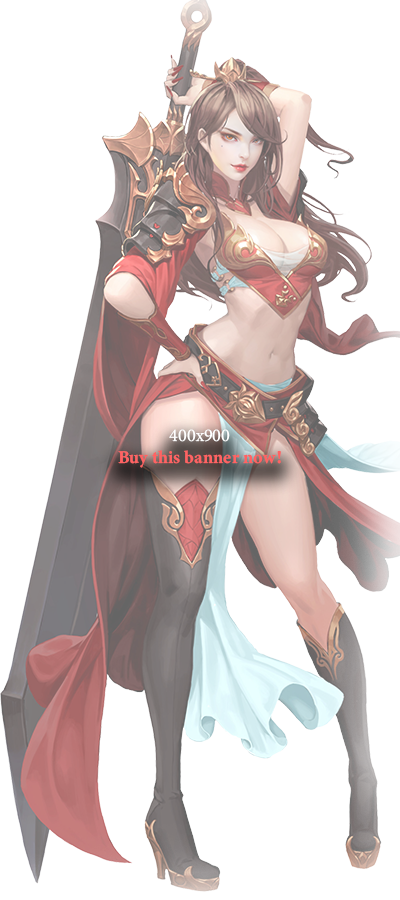



Recommended Posts
Please sign in to comment
You will be able to leave a comment after signing in
Sign In Now